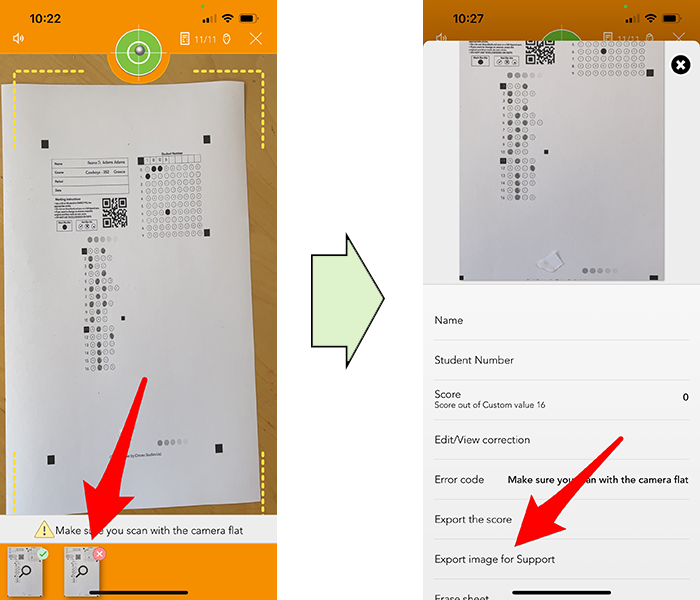Get GradeScanner support if you have problems scanning exams
In case that you have problems scanning exams make sure that none of the following cases apply:
- Paper with the printed exams must be white, not grey or colored.
- Exam sheet must be clean without dirty spots.
- No creases in the exam sheet.
- Avoid strong shadows on the paper while scanning.
- If you have a pile of exams do not scan directly from the pile, in case that you do it, make sure that the exams below the sheet you are scanning doesn’t show by the sides of the sheet you are scanning.
- Be aware that modified sheets may not work or may give scanning errors
If you meet all requirements and still have problems scanning follow next procedure:
Keep scanning the sheet with problems until you get the small thumbnail in the bottom of the screen as shown in the first image. Then tap on the thumbnail with the small red cross, or green check depending on your case, and you will see the next screen appear.
Once there, tap on the option “Export image for support”
Send the obtained image, by email to support@gradescanner.net, with some description of the problem.